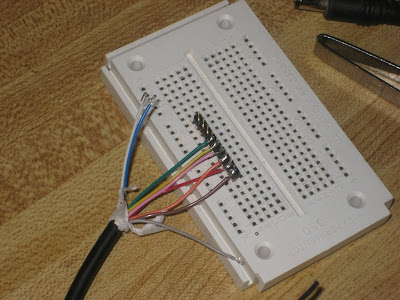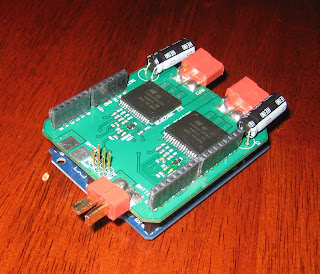Wire strippers are probably the number one tool of any DIY electronics project. Unfortunately, there are a million different types of wire strippers out there. Selecting the right set of wire strippers can be a difficult task. There are also a million different types of wire out there. Which one is right for my project?
Wire
Stranded and Solid Core
There are 2 parts to any wire, insulator and conductor. The conductor in any wire comes in two flavors, stranded and solid core. Solid core wire is as simple as wire can get, a piece of copper or some other conductive metal surrounded by an insulator. Stranded wire consists of many individual 'strands' of smaller diameter conductive material grouped together.
Solid core and stranded wire differ in two different ways. Solid core wire is rigid, and will break if bent multiple times. Stranded wire can be very flexible and is more suitable for applications where there is repetitive deformation. Stranded wire can also carry more current for comparable gauge than solid core.
There is another danger with solid core wire. If stressed, the conductor may break while the insulation stays intact. Visual inspection would show no problem with the wire, yet there would be no conductive path through the wire.
Insulation
Where there are basically on 2 types of conductor, a large number of different types of insulation exist for wire. Gauge refers to only to the size of the conductor, so many variations of the same gauge wire may exist. Some of the more common insulators include:
- Poly-Vinyl Chloride (PVC)
- Teflon
- Silicone
- Other Plastics
Most standard wires you see are either PVC or a similar material. PVC is non-corrosive, somewhat flexible, impermeable to oil an water, and is suitable for most applications. The other materials serve special purpose. For example, Silicone wires are very flexible and good in rough environments. Teflon coating is usually thin and gives an overall smaller outside diameter.
When selecting parts that connect to wire, such as crimp pins or insulation displacement connectors, pay attention to the maximum (and minimum) outside diameter called for by the part. When wire diameters match what parts ask for, cables or other wire assemblies go together much more smoothly.
Wire Strippers
Matching wire strippers to wire
The most obvious criteria for selecting a wire stripper is wire gauge. Most wire strippers fit into two categories, thin gauge and thick gauge strippers. For example, compare these two sets wire strippers
They are almost identical, except for different hole sizes for the different gauge wire. As a side note, the two sets of wire strippers above are excellent inexpensive general purpose wire strippers, which I obviously recommend.
The Different Styles and Additional Features
A good set of general purpose wire strippers like the ones above will fulfill most people's wire stripping needs. Depending on your needs, however, you might find some of the other styles of wire strippers useful. Here is a rundown of the different type of wire strippers I am familiar with.
Adjustable wire strippers

With 2 sets of 2 blades, this style wire stripper works well with most insulation types. To use these wire strippers, you select the wire gauge with a small wheel near the cutting blades. Then, you select the length of insulation you wish to strip via the small sliding block on the inside of the strippers. You then insert a wire into the end of the strippers until the end hits the block, squeeze both sides (in this case the yellow levers) and pull your wire out, now with a bare end.
Automatic Strippers

If you want a cheap versatile and handy set of wire strippers, get these. The set pictures is designed for coax, but would probably also work for medium gauge wire. These wire strippers automatically close the blades, grip the wire, and pull off the trimmed insulation in a single squeeze. You can get a set of these at your local hardware store for around $25 dollars.
Self Adjusting, Automatic Strippers

These are perhaps my favorite wire strippers. The strippers surprise people when when they see them in action. These strippers automatically adjust for the gauge of the wire. The automatic adjusting can be fine tuned via a sliding mechanism on the top of the strippers. Another useful feature is a sliding adjustable stop for adjusting the length of insulation to be stripped. Not to be outdone by general purpose cheap-o strippers, these also have a wire cutter underneath the stripping mechanism. Using these strippers is as simple as inserting the wire end into the end of the strippers, squeezing, and you're done.
These strippers also have different types of cutting blades, specific for different types of insulation. You can get 2 different cutting blades for it. The general purpose blade

only has 2 separate blades that can strip most wire. As an additional feature, this particular blade can strip multiple wires at the same time. If you need to strip thin insulation, such as Teflon, you need the replacement blade specifically for it, as pictured below.

The major drawback to these wire strippers is price. To get the strippers and the extra blade, you are looking at spending around $100.
Thermal Strippers

Thermal wire strippers cut by melting the insulation down to the conductor. Thermal strippers are clunky, take time to heat up, have a cord, and cost a lot. They don't work with every kind of insulation. Why would you ever want one? Because they will never nick or damage your conductor. The single feature, of a guaranteed perfectly stripped wire, make thermal wire strippers one of the best options for someone that makes a lot of cables, and needs reliability.